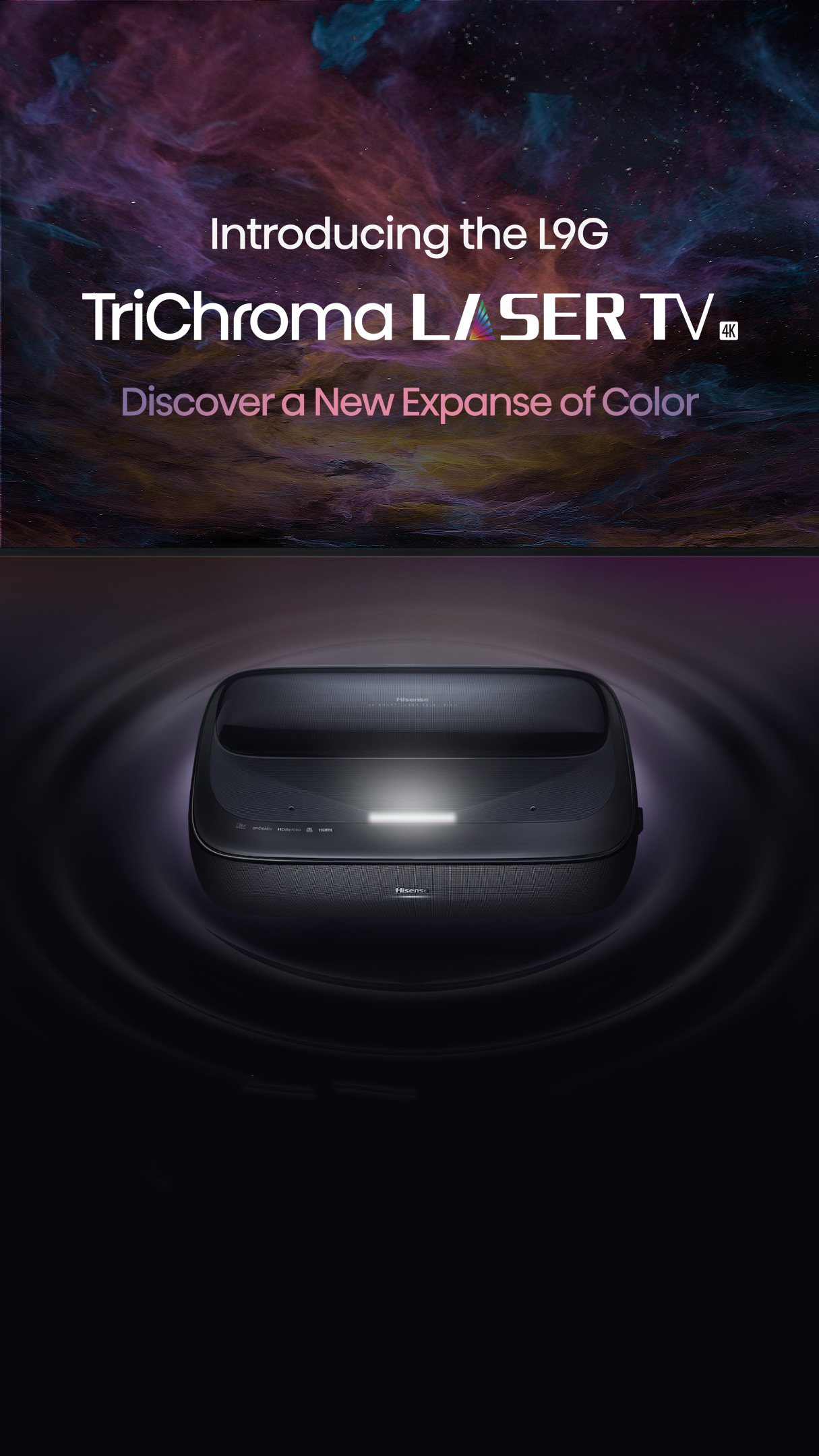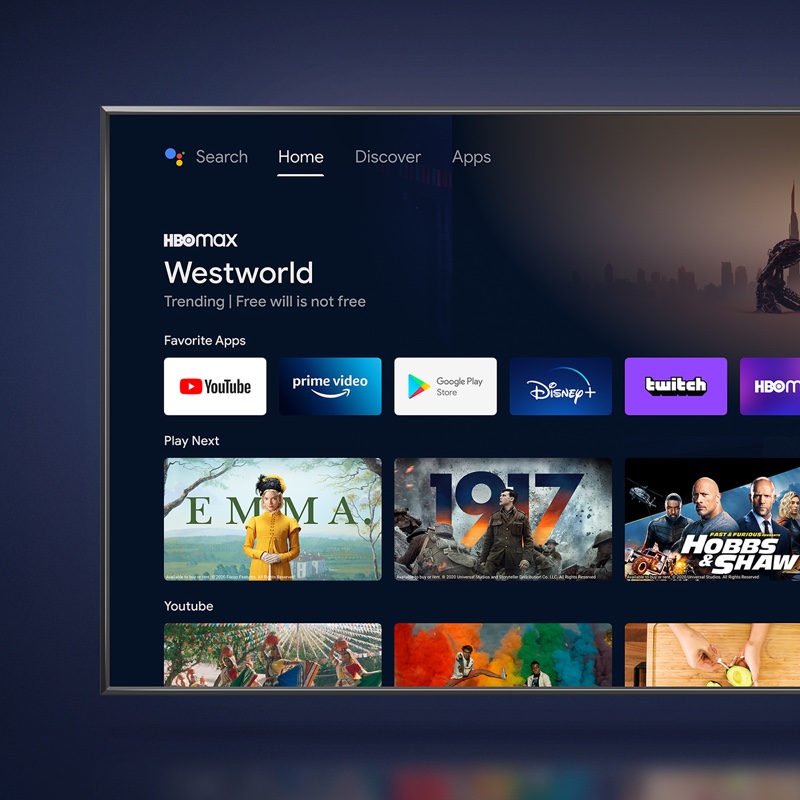
Android TV
Bring great content to the biggest screen in your home. With a super clean and "easy to use" interface, you can install apps from the Google Play Store, stream content from your favorite streaming services, and even use Chromecast to mirror your phone or tablet directly to the big screen.